Give it a try#
Quarter4 provides a number of application programming interfaces (APIs) to give you access to the latest sporting predictions and insights for your applications and platforms.
To try out our APIs, you'll need an API Key. If you don't already have an account, you can contact our sales department to set up a demo and start your trial.
Contact us for a trial account
Once you have your account, the group admin assigned to your account can access your api key through their account profile.
Danger
The API key is a secret key associated with your account. Do not share it or expose it in public web pages. Doing so would allow anyone to make queries as if they were you. If you think your API key may have been compromised, contact your Account representative immediately to disable your current key and receive a new key.
The key will let you access our APIs directly, or using the interactive api documentation. You don't need to write any code to get started. Click though the API documentation and make example calls to our live prediction data.
To try out the API:
First, select the API you want to view (your key needs to be authorized to access it). For example, let's use the American Football API interactive docs located here.
Next, click the "Authorize" lock button near the top right of the API list:
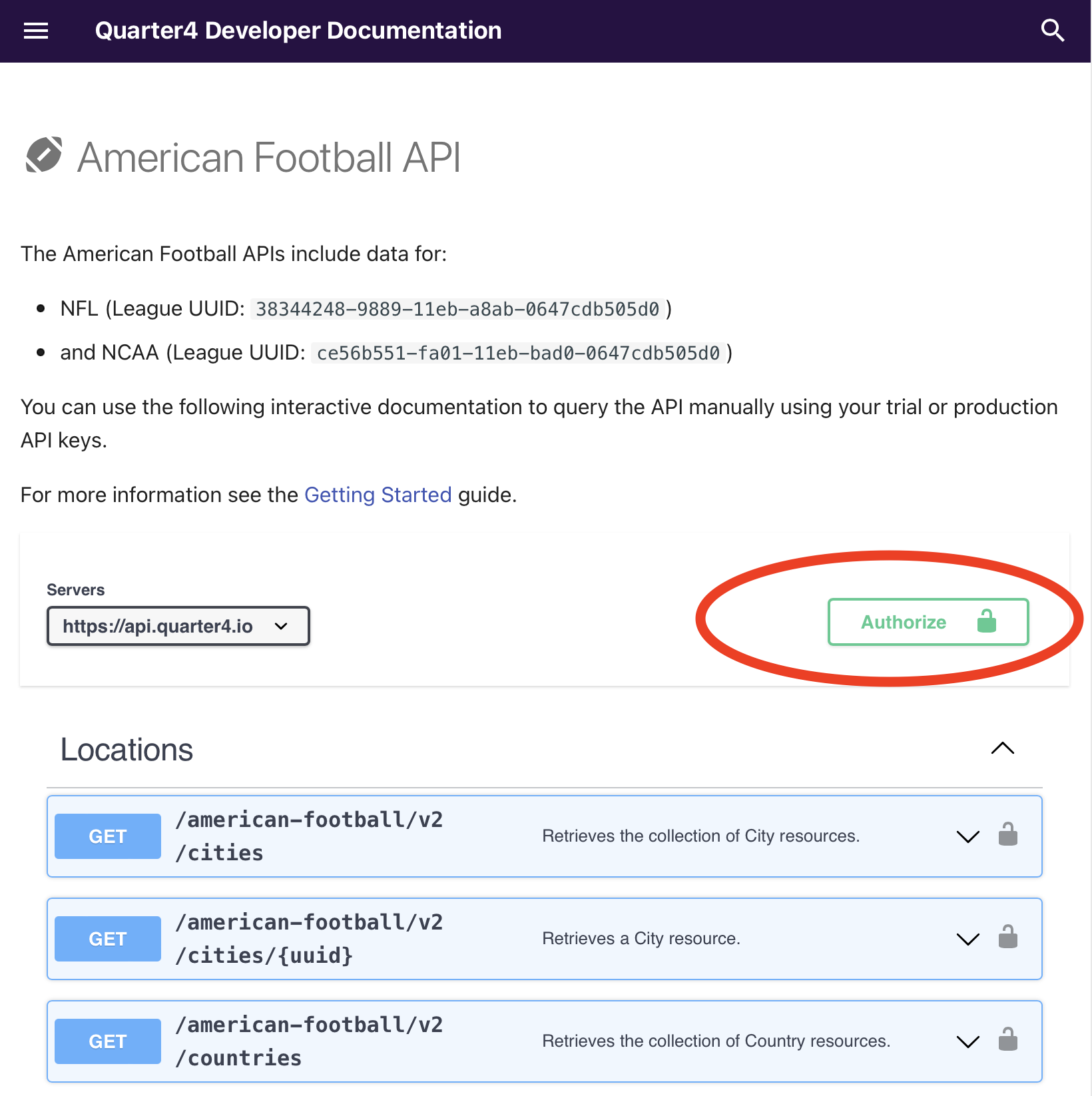
Next, enter your API key in the Value field:
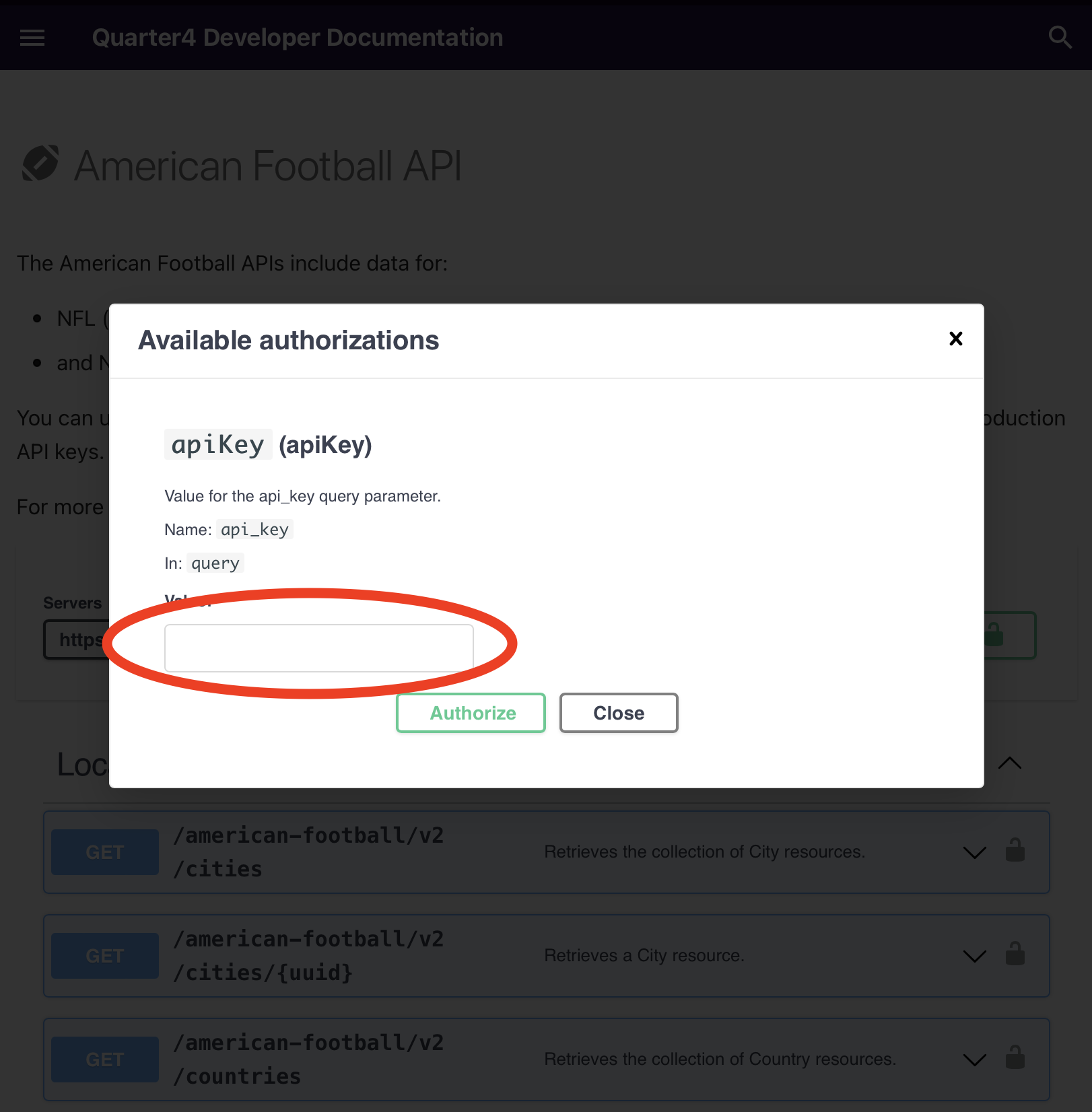
Next, click "Authorize"
You can now select a feed in the interactive documentation and your API key will be used for the api_key value on the requests.
Select your desired feed, for example the Leagues list and click "Try It Out".
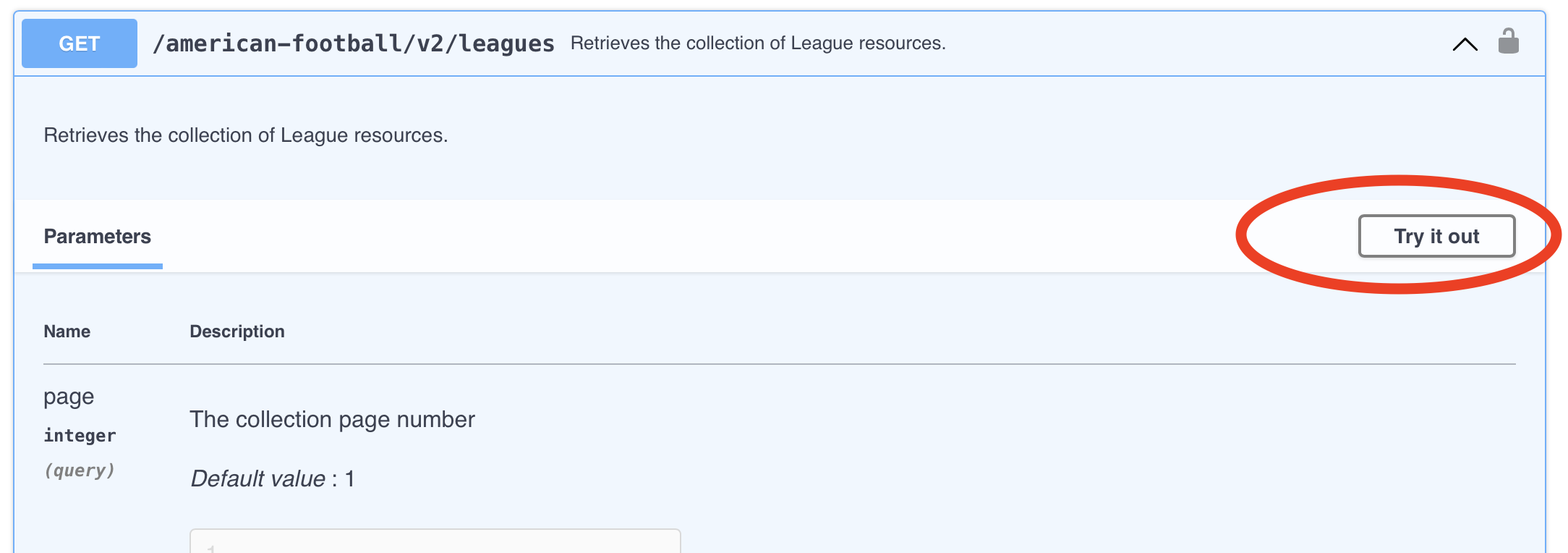
Next, adjust the parameters to your needs and click "Execute". Results will be displayed inline in the "Responses" along with the API call that was used.